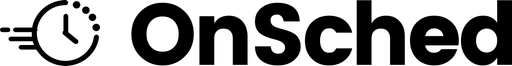Use this endpoint to Update a business location object. A valid business location id is required. The optional removeRegion query parameter can be used to remove the region relationship from the location.
If the settings element is populated the scope will be set to the business location with the settings supplied. If your settings are uniform across all locations, then do not supply the settings element and the location will use the settings defined on the primary business location (company scoped). Company scoped settings cascade down to the locations. You can override any location that needs different settings by providing settings in the update model. Use the PUT /setup/v1/locations/{id}/settings/scope/{settingsScope} endpoint to change the settings scope only. This is typically used when switching from business location scope back to company.
Refer to: POST /setup/v1/locations endpoint for details.