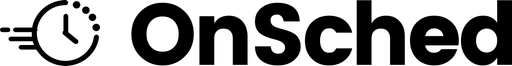Use this endpoint to Create a new service. If not specified, the business location defaults to the primary business location. Note: Posting a service to the Primary Business Location will scope as company scoped and make the service available to all locations. If you want a service to only be available from a specific location, include the business location id.
Required fields: Name and Duration
The service Type is either, 1 = Appointment or 2 = Event. Default is 1 if not specified.
For type = 1, Appointments - Create an availability entry for each weekday to provide the service for. All days of the week must be provided when adding service availability. Days are defined as sun, mon, tue, wed, thu, fri and sat. Start and End Times are entered in military format. e.g., 800 is 8:00am, 2230 is 10:30pm. If not provided, it defaults to the primary location business hours.
We support 24-hour availability, set startTime=0 and endTime=2400. To set a whole day as unavailable, set both the startTime and endTime to 0. If you require times in between specified hours to be unavailable, use the service block endpoint at: POST /setup/v1/services/{id}/block.
For type = 2, Events - Create service allocations for their availability. Refer to the: POST /setup/v1/services/{id}/allocations to set up service allocations for the event.
Options are available for customer selected durations, for details: Variable Duration Overview
Additional parameters include but are not limited to bookingLimit, maxCapacity and maxGroupSize. For details: Service Limits Overview