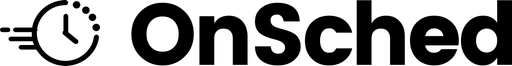Listings
Manage by associated assets
In our Dashboard you'll find a new section called Listings, identified by a puzzle piece icon within the Dashboard sidebar menu. The Listings section is a breakdown of all the assets within your Company, organized by association.
For example, Connor is a Resource that available to accept Meetings, so we can see him in the list when the Service Meeting is selected...
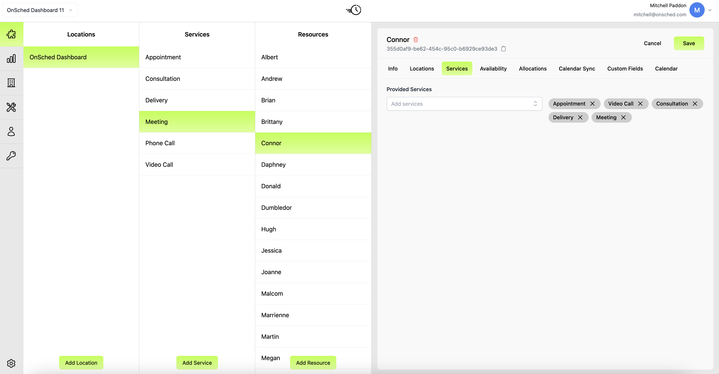
However, we can also see from his Services tab in the Resource pane that he has all Services except for Phone Call selected. Therefore, we will not see this Resource in the list when we select the Phone Call Service...
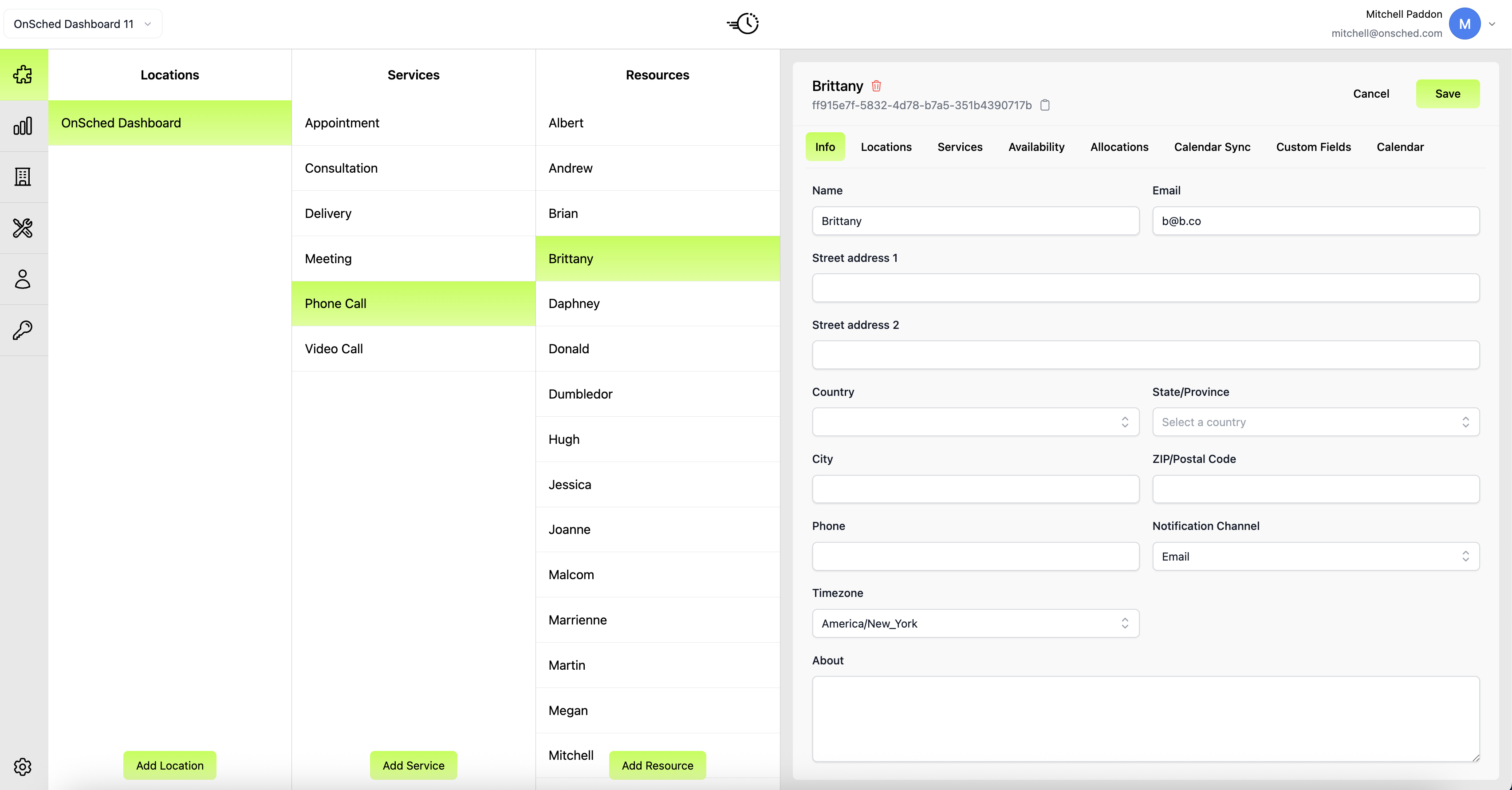
Find All Assets
You can find all Locations, Services, and Resources in each of their respective tabs below the Listings tab. When viewing the Locations, Services, or Resources tabs you will see all of the results regardless of which associations they have.
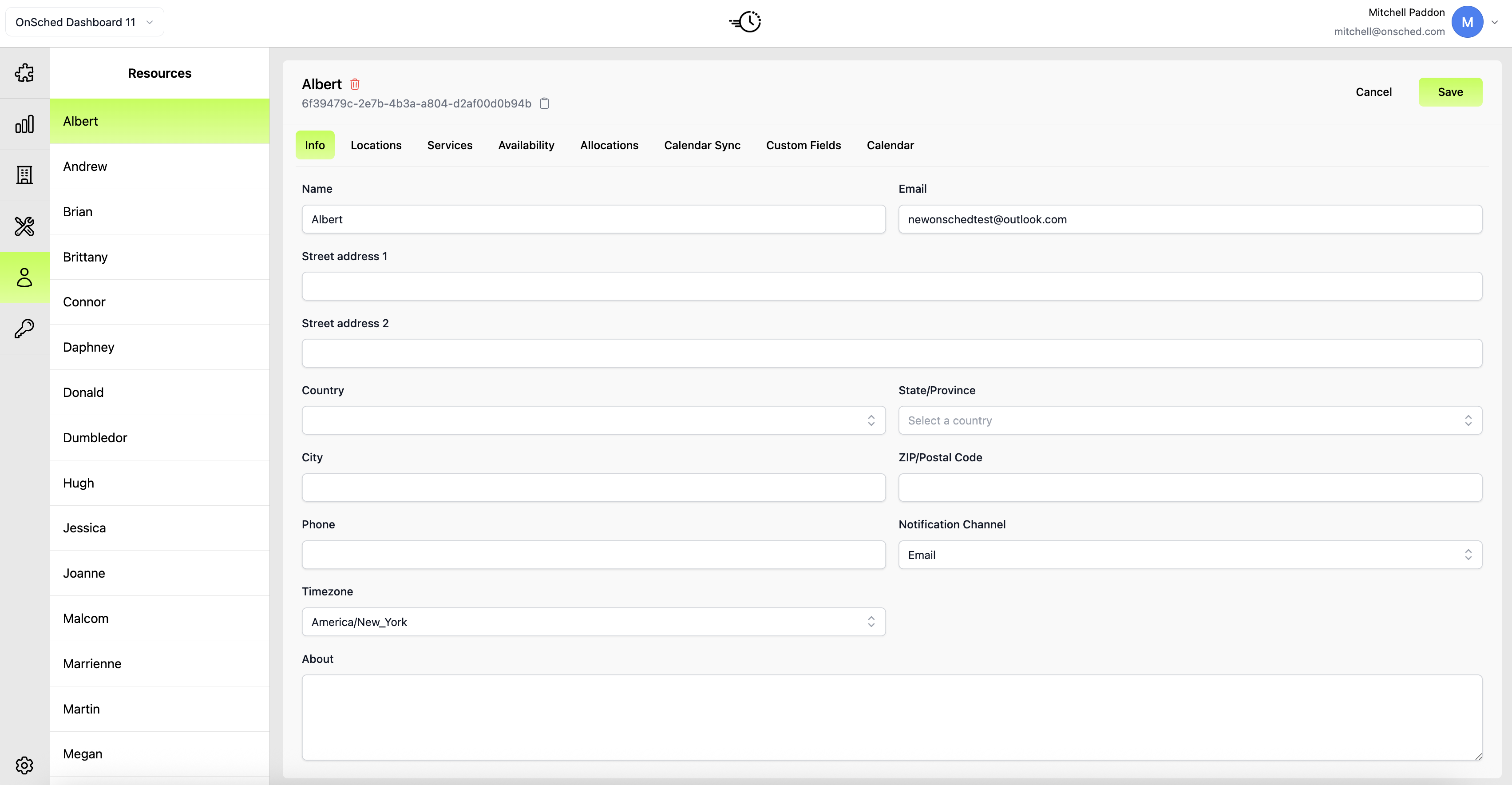
Updated 5 months ago